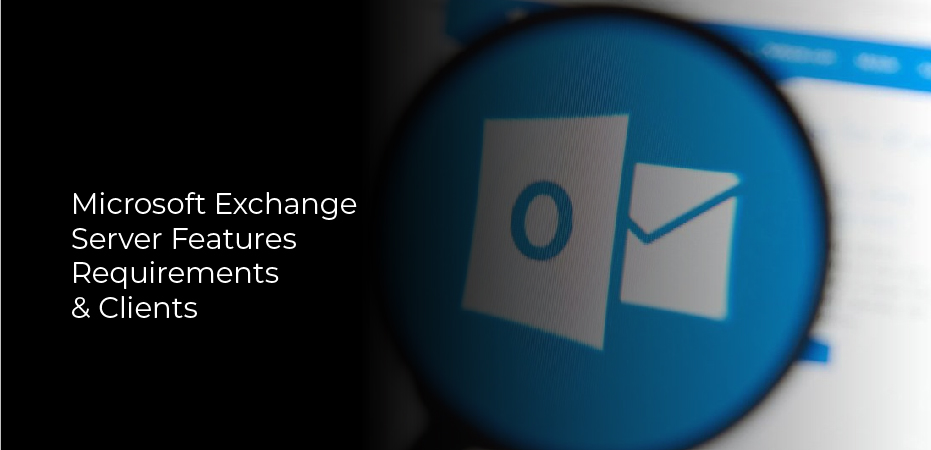Microsoft Exchange Server is a mail server & calendaring server developed by Microsoft. It works exclusively on Windows Server operating systems.
Microsoft Exchange Server was first released in 1996. It has since undergone several major releases, the latest being Exchange Server 2016, which was released in October 2015.
Exchange Server is a core component of Microsoft’s email and collaboration offering, which also includes Outlook, SharePoint, and Skype for Business.
How does Exchange Server work?
Microsoft Exchange Server is a software that enables users to exchange emails, calendars, and contacts with each other. It also allows users to share files and schedule meetings. Exchange Server uses the Microsoft Outlook client to connect to the server.
When a user sends an email, it is first routed to the Microsoft Exchange Server. The server then looks up the recipient’s address and forwards the email to their mail server. The recipient’s mail server then delivers the email to the recipient’s inbox.
Exchange Server can also be used to synchronize calendars between users. When a user creates or edits an event in their calendar, the changes are automatically synced with the Exchange Server and propagated to all other connected users.
Exchange Server 2019 features
Microsoft Exchange Server 2019 is the latest release of Microsoft’s on-premises email server. Here are some of the new features and improvements in this release:
1. support for larger mailboxes – up to 100 GB per user;
2. more flexible deployment options, including the ability to deploy on Windows Server Core for the first time;
3. improved performance and scalability, with up to 30% better performance than Exchange Server 2016;
4. new compliance and security features, including data loss prevention (DLP) policies and encryption at rest;
5. a redesigned web interface – the new Exchange Admin Center (EAC) makes it easier to manage your Exchange environment;
6. integration with Office 365 – you can now move mailboxes from on-premises Exchange to Office 365, or vice versa.
Exchange Server 2019 requirements
To install Microsoft Exchange Server 2019, your computer must have the following:
• Operating system: Windows Server 2019 Standard &Datacenter.
• Processor: Intel Xeon E5 v4 or later/AMD Opteron 63xx or later.
• Memory: 8 GB RAM minimum, 16 GB recommended.
• Hard disk space: 150 GB minimum for the combined Mailbox and Transport roles, 500 GB recommended for the Mailbox role only. If you intend to keep a copy of your Exchange databases and transaction logs on a local drive, you’ll need additional space for those as well.
• Display resolution: 1024 x 768 pixels & higher.
Exchange Server high availability
When it comes to email servers, Microsoft Exchange Server is one of the most popular options out there. And for good reason – it’s reliable, feature-rich, and easy to use. But what about when you need even more reliability? That’s where Microsoft Exchange Server high availability comes in.
Exchange Server high availability is a set of features that helps keep your email server up and running, even in the face of hardware or software failures. It’s designed to give you peace of mind knowing that your email server is always available, no matter what happens.
If you’re looking for a reliable email server solution, Exchange Server 2019 high availability is definitely worth considering. It can help keep your business running smoothly, even when things go wrong.
Exchange Preferred Architecture
The Microsoft Exchange Server Preferred Architecture is a set of guidelines and best practices for designing and deploying an Exchange Server environment. It is based on the experience of Microsoft engineers who have deployed Exchange Server in a variety of customer environments.
The Preferred Architecture provides guidance on server roles, network design, storage design, and other factors that can impact the performance and stability of an Exchange Server deployment. It is intended to be used as a starting point for designing an Exchange Server environment that meets the specific needs of an organization.
Microsoft provides detailed documentation for the Preferred Architecture on the TechNet website. This article provides a summary of the key components of the Preferred Architecture and links to additional resources.
Exchange Server clients
There are many Microsoft Exchange Server clients that can be used to connect to an Exchange server. Some of the most popular clients include Microsoft Outlook, Exchange Web Services, and ActiveSync.
Microsoft Outlook is the most widely used client for connecting to an Exchange server. It is a desktop application that can be used to send and receive email, calendar appointments, and tasks.
Exchange Web Services is a web-based client that can be used to access email, calendar, and contacts from an Exchange server. It can be accessed from any web browser.
ActiveSync is a mobile client that can be used to sync email, calendar, and contacts with an Exchange server. It is available for iPhone, Android, Windows Phone, and BlackBerry devices.
Pros and cons of Exchange Server
Microsoft Exchange Server is a popular choice for businesses when it comes to email servers. However, there are both pros and cons to using Microsoft Exchange Server that businesses should be aware of before making a decision.
On the plus side, Microsoft Exchange Server is a very reliable email server with a lot of features that businesses can take advantage of. It’s also easy to set up and use, which can save businesses time and money.
On the downside, however, Microsoft Exchange Server can be expensive to purchase and maintain. Additionally, it’s not always compatible with all types of email clients, which can be a problem for businesses that use non-standard email client software.