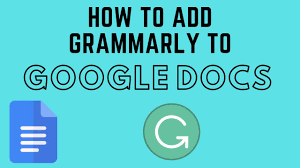Are you tired of paying for subscriptions you no longer use? It’s time to take control of your streaming services and manage them like a pro.
One subscription that you might be considering canceling is HBO Max. Whether you’ve finished watching all your favorite shows or you’re simply looking to cut back on expenses, canceling HBO Max is a straightforward process.
In this article, we will guide you through the steps to cancel your HBO Max subscription, review the cancellation policy, and provide you with tips on managing your subscriptions effectively. We will also explore alternative streaming services that might better suit your needs.
So, if you’re ready to take charge of your subscriptions and save some money, let’s dive in and learn how to cancel HBO Max like a pro.
Key Takeaways
- Canceling HBO Max can help cut back on expenses and effectively manage streaming services.
- Steps to cancel HBO Max include logging in, going to account settings, selecting ‘cancel subscription,’ and confirming.
- It is advisable to cancel close to the end of the billing cycle to maximize access to content.
- Exploring alternative streaming services and taking breaks from binge-watching can help save money, recharge, and gain fresh perspectives on favorite shows.
Assessing Your Subscription Needs
Before deciding to cancel your HBO Max subscription, take a moment to assess whether it truly aligns with your current viewing preferences. Are you finding yourself using the platform less frequently? Have you explored all the content options available?
Consider your favorite shows and movies—are they available on other streaming services that you already subscribe to? Additionally, evaluate your budget and financial priorities. Are you willing to allocate those funds elsewhere or save them instead?
Remember, canceling your subscription means losing access to HBO Max’s extensive catalog of movies, TV shows, and exclusive content. If you’re confident that canceling is the right choice for you, proceed with the following steps to ensure a seamless cancellation process.
Reviewing the HBO Max Cancellation Policy
To successfully end your subscription with HBO Max, it’s important that you understand and review their cancellation policy. HBO Max offers a straightforward cancellation process that allows you to easily manage your subscription.
According to their policy, you can cancel your HBO Max subscription at any time, and you will continue to have access to their content until the end of your current billing cycle. To cancel, simply go to the HBO Max website or app, navigate to your account settings, and select the option to cancel your subscription.
It’s important to note that HBO Max does not offer refunds for any unused portion of your subscription. Therefore, it’s advisable to cancel close to the end of your billing cycle to maximize your access to their content.
By reviewing and understanding their cancellation policy, you can navigate the process smoothly and effectively.
Steps to Cancel Your HBO Max Subscription
Once you’ve logged into your HBO Max account, simply navigate to your account settings and easily cancel your subscription. Go to the HBO Max website and sign in with your credentials. Once you’re signed in, click on your profile icon at the top of the screen. From the dropdown menu, select ‘Account Settings.’
On the Account Settings page, scroll down until you find the ‘Subscription’ section. Here, you’ll see the option to ‘Cancel Subscription.’ Click on that option. HBO Max will then ask you to confirm your decision to cancel. Once you’ve confirmed, your subscription will be cancelled, and you won’t be charged for the next billing period.
Remember, you’ll still have access to HBO Max until the end of your current subscription period.
Exploring Alternative Streaming Services
If you’re looking for a new streaming experience, there are plenty of alternative services to explore.
One popular option is Netflix, which offers a wide range of movies, TV shows, and original content. With Netflix, you can binge-watch your favorite shows and discover new ones with personalized recommendations.
Another great choice is Amazon Prime Video, which not only offers a vast library of movies and TV shows but also includes additional perks like free two-day shipping on eligible items.
Hulu is another streaming service worth considering, offering a mix of current TV shows, classic series, and original content.
And if you’re a sports fan, ESPN+ is a must-have, providing access to live sports events, analysis, and exclusive content.
With so many options available, you’re sure to find an alternative streaming service that suits your preferences.
Taking a Break from Binge-Watching
Sometimes, it’s necessary to step away from the binge-watching marathon and give yourself a much-needed break. We all love a good binge session, but it’s important to listen to your body and mind.
Taking a break from binge-watching can help you recharge, reconnect with the real world, and regain a healthy balance in your life. Instead of spending hours glued to the screen, try engaging in other activities that bring you joy and relaxation. Go for a walk, read a book, or spend time with loved ones.
Taking a break from binge-watching can also give you a fresh perspective on the shows you love. So, don’t be afraid to hit the pause button and take some time for yourself. Your favorite shows will still be there when you’re ready to dive back in.
Tips for Managing Your Subscriptions
Make sure you’re aware of all the streaming services you’re subscribed to, so you can prioritize and enjoy the ones that truly bring you value. Managing your subscriptions is key to saving money and avoiding unnecessary charges.
Start by making a list of all the services you currently subscribe to and determine which ones you use the most. Consider canceling any subscriptions that you no longer find valuable or rarely use. Many streaming services offer a free trial period, so take advantage of those to test out new services before committing to a subscription.
Set reminders on your calendar to review your subscriptions regularly and cancel any that you no longer need. By staying on top of your subscriptions, you can ensure that you’re only paying for the services that bring you joy and entertainment.
Frequently Asked Questions
Can I pause my HBO Max subscription instead of canceling it?
No, you cannot pause your HBO Max subscription. You can only cancel it. To cancel, follow the steps provided by HBO Max.
How can I contact HBO Max customer support if I have issues canceling my subscription?
If you’re having trouble canceling your HBO Max subscription, you can easily contact their customer support team. They will assist you in resolving any issues and guide you through the cancellation process.
Will I lose access to all the content on HBO Max immediately after canceling my subscription?
You won’t lose immediate access to all the content on HBO Max after canceling your subscription. You’ll continue to have access until the end of your billing period.
Can I cancel my HBO Max subscription through my streaming device or do I have to do it through the website?
You can cancel your HBO Max subscription through the website or your streaming device. Just go to the account settings on either platform and follow the prompts to cancel your subscription.
Are there any cancellation fees or penalties if I cancel my HBO Max subscription before the end of my billing cycle?
There are no cancellation fees or penalties if you cancel your HBO Max subscription before the end of your billing cycle. You can easily cancel through the website or your streaming device without any extra charges.
Conclusion
So there you have it, now you know how to cancel your HBO Max subscription like a pro!
By assessing your subscription needs and understanding the cancellation policy, you can easily follow the steps to cancel.
If you’re looking for alternatives, don’t worry, there are plenty of other streaming services out there to explore.
And don’t forget to take a break from binge-watching every now and then.
With these tips, you’ll have no problem managing your subscriptions like a pro!