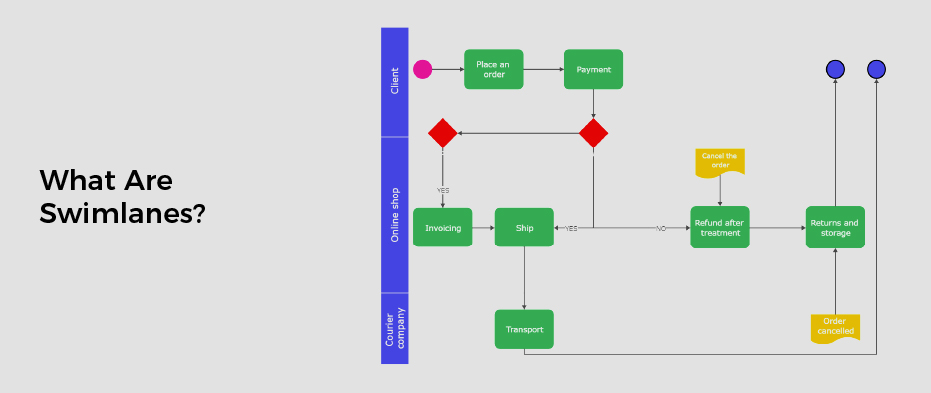If you are considering kanban, there are some things you need to know. For instance, it’s important to have a stable process in place to run a kanban system. Also, you’ll want to make sure you prioritize your issues and make sure you’re within your work-in-progress limit.
Work-In-Progress Limits
Work-in-Progress limits are an effective way to prevent bottlenecks and make work easier to manage. By setting a work-in-progress limit you can ensure that everyone has the right amount of time to focus on critical tasks. You may also find that these limits can complement your existing Kanban boards, especially if you are implementing pull systems.
Setting a WIP limit is as simple as clicking on the ‘Modify Process’ link on your Kanban board. The limit will apply across all of your active boards. This allows you to easily set the number of cards that can be worked on at one time, while still allowing you to take advantage of the most important functions of your kanban board.
Work-in-Progress limits can be implemented at individual, team, or organizational levels. Using metrics tools to gather data automatically can help you ensure you have the right number of staff tackling each task. However, it is important to remember that setting a WIP limit is an iterative process.
WIP limits are a great way to reduce the likelihood of handoff delays. It also forces teams to have important conversations about work in motion. In addition, they can also help eliminate waste. Identifying and eliminating the obvious wastes is a challenge, but one that your WIP limits can address.
While a WIP limit can be applied to specific lanes, it is important to note that you cannot apply a WIP limit to a split swimlane. So, if you do want to use a WIP limit to optimize your kanban boards, consider using multiple filtered kanban boards. Alternatively, you could also look to productivity services such as Trello, which already offer built-in kanban board features.
Creating a kanban board with a WIP limit can be a useful supplement to your existing kanban board, particularly if you have a large project to manage. This can be done by setting a specific pool of capacity and making sure that everyone on the team knows how to manage their workloads effectively. And, if you are looking for the best combination of a kanban board and a kanban WIP limit, you should try Jotform Tables.
Stability is needed for kanban
A kanban board is a tool that allows teams to track the progress of work. There are different types of work items, depending on the type of service being provided or product being created. Some of these are incidents, change requests, campaign, first pass, second pass, and final.
Using a kanban board can help improve your team’s productivity. The main benefit is that it provides visibility into the flow of the process. This can also be used as a way to identify opportunities for process improvement. However, it is important to keep in mind that the complexity of the system can lead to loss of communication.
Kanban is based on the Pull System. It moves from right to left. As work progresses, cards move to the right. Work item limits limit the amount of work in progress. They can be applied at the person or system level.
Each card on the board is a task. Depending on the size of the work item, it may be classified as incident, change request, campaign, first pass, or second pass. Those types of work are usually the most important.
Creating a kanban board can be a fun way to increase your productivity. You can add issues to specific columns or drag them to other columns. But you’ll need to know how to use it if you want to make the most of it.
Generally, a three-column board shows all of the tasks that have been started or completed. This can be a bit confusing if you’re new to the process.
The key to a more flexible board is to merge columns. This can be done by grouping cards by project, assigning them to a swimlane, or dividing the board into sections. By grouping cards, the workflow will be more efficient.
A 3-column kanban board can be a great way to visualize your workload, but it’s not the only option. If you have a large project or a team with dynamic needs, you may not have the bandwidth to implement a more sophisticated method.
Whether you choose a 3-column kanban board or a more advanced workflow design, it’s important to regularly review your workflow to see where you can improve.
Prioritize and re-prioritize issues
The Kanban Method is a process that streamlines workflows. It uses the concept of horizontal lanes to separate tasks into different streams. Each task may be labeled to identify its priority and urgency.
Kanban is a great way to improve productivity and efficiency. It helps team members focus on their responsibilities without bogging down their velocity. By limiting the number of items in each lane, work is less likely to be overlooked or moved on to another team.
Keeping track of your current work, along with identifying bottlenecks, is a must if you want to ensure a smooth flow of your project. Using a kanban board can help you do just that. You’ll get a better feel for what’s happening in your team and where you need to concentrate your efforts.
One of the most effective ways to do this is with swimlanes. Swimlanes are horizontal lanes that represent parallel processes. They can be used to highlight cross-team dependencies, upcoming issues, and more. This can help to break up your workflow and give your team members an overview of your progress.
Another useful feature of a kanban board is the ability to limit the work in progress. This is important if you’re dealing with a large team. There may be many teams working on the same task, but you want to be sure you’re not letting the work accumulate and ballooning the total WIP.
Although there are other ways to limit work in progress, the kanban board method is probably the most straightforward. The Kanban Method allows you to put issues into priority swim lanes. These lanes are ideal for teams with varying priorities and complex workflows.
Adding and re-prioritizing issues in a kanban board is an efficient way to keep the flow of your project moving forward. As you’re re-prioritizing work, you can move issues around to different kanban lanes, giving each team member a clear view of the work in front of them.
Having the right kanban board can help you improve your workflows and overall performance. Whether you’re using a simple card-based model or a more complex kanban board, the system can be customized to suit your needs.
Create a kanban team’s delivery point
In a Kanban board, swimlanes are horizontal lanes that break up the workflow into sub-levels. They are great ways to visualize how different types of work are related. This will allow you to spot problems and prioritize your work.
Swimlanes also help you define the processes that are being followed. For example, you can separate hardware projects from software projects or highlight the work of different teams. You can also track the tasks that are related to a class of service. By doing so, you can ensure that your team is working efficiently.
Commitment Points are another way to increase transparency in your workflow. These points are used to encourage your team to take on a certain amount of work. If you are unable to commit to a specific task, you can change its status to “Selected for Development” to get back on track.
Commitment Points can also be a good way to optimize your team’s productivity over time. For example, if you have too many tasks in one column, you can limit the number of cards that can be executed at the same time.
WIP limits are a crucial part of a Kanban team’s workflow. Limiting the number of cards that are being completed at any given time prevents you from taking on too much work at once and potentially causing bottlenecks.
Kanban is a project management tool that can be used by any team, whether it is for a small project or a large program. Its main purpose is to improve the efficiency of your team’s work.
A good way to begin is to set up a Kanban board. The board can be a simple two-column system or it can include several columns. Either way, it is important to remember that you should keep in mind the goals of your team and what you want to achieve.
The Kanban board can help you visualize the projects and deliverables that your team has. This will enable you to see how long it will take to complete them. You can also monitor progress in real time.