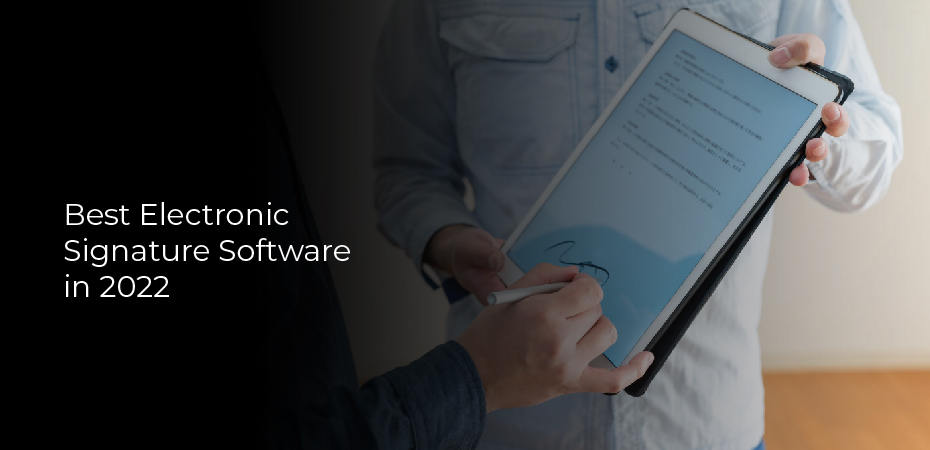Are you searching for best electronic signature software? If you’re doing business online, chances are you need electronic signature software. Here’s a guide to help you find the best software for your needs.
There are a few things to consider when choosing electronic signature software. First, what type of business are you running? Are you a small business or enterprise? What type of documents will you be signing? PDFs, Word docs, or both?
Once you’ve considered those factors, it’s time to compare features. Some software is simple and straightforward, while others offer more advanced features like biometrics and document management. Select the features that are most important to you and your business.
Finally, don’t forget about price. Compare cost plans to find one that fits your budget. Free trials are also available if you want to try before you buy.
Best Electronic Signature Software
PandaDoc
PandaDoc electronic signature software is a versatile tool that can be used for a variety of tasks. From signing documents to creating forms, PandaDoc is a valuable tool for businesses of all sizes.
With its easy-to-use interface and wide range of features, PandaDoc is the perfect solution for streamlining your document management process.
eSignatures.io
If you’re looking for a reliable and user-friendly electronic signature software, eSignatures.io is a great option. With eSignatures.io, you can easily create and manage digital signatures for your documents.
The software is easy to use and comes with a variety of features that make it a great choice for businesses of all sizes.
Preview for macOS
If you’re using a Mac, there’s a good chance you’re using the Preview app to open PDFs. Did you know that Preview can also be used to electronically sign documents? Here’s a quick preview (pun intended) of how to use Preview for macOS electronic signature software.
To sign a document using Preview, open the PDF in Preview and click on the Toolbox icon. Click on the Signature icon and then click on Create Signature.
You can create your signature using your trackpad or by taking a photo of your signature with your webcam. Once you have your signature saved, you can drag it onto the document and resize it as needed.
To add additional signatures, just repeat the process. When you’re finished, click on File > Export As and choose where you’d like to save the signed document. That’s all there is to it!
HelloSign
When it comes to electronic signature software, there are a lot of options out there. But if you’re looking for a reliable and easy-to-use solution, HelloSign is a great choice.
With HelloSign, you can easily add your electronic signature to any document. And since it’s cloud-based, you can access your documents from anywhere. Plus, HelloSign integrates with popular productivity apps like Google Drive, Dropbox, and Microsoft Office 365.
If you’re looking for an electronic signature solution that’s simple to use and integrates with the apps you already use, HelloSign is a great choice.
Adobe Acrobat Pro / Adobe Sign
Adobe Acrobat Pro is a software that allows you to create, view, and manipulate PDFs. It also includes a feature called Adobe Sign that allows you to electronically sign documents. This article will provide an overview of both Adobe Acrobat Pro and Adobe Sign.
Adobe Acrobat Pro is a software application that can be used to create, edit, and convert PDFs. It offers a variety of features such as the ability to add text, images, and signatures to PDFs.
Adobe Sign is a service that allows users to electronically sign documents. This can be done either by uploading a document to the Adobe Sign website or by using the Adobe Sign app.
Both Adobe Acrobat Pro and Adobe Sign are useful tools for working with PDFs. Adobe Acrobat Pro provides a comprehensive set of features for creating and manipulating PDFs.
DocuSign
DocuSign electronic signature software is the world’s leading eSignature solution. More than 400,000 companies and millions of users worldwide trust DocuSign to accelerate business transactions.
DocuSign electronic signature software is easy to use, legally binding, and works on any device. With DocuSign, you can sign documents electronically in minutes, from anywhere, on any device.
signNow
signNow is a secure and legally binding way to get documents signed electronically. It’s the perfect solution for businesses of all sizes who need to get contracts, agreements, and other documents signed quickly and easily.
With signNow, there’s no need to print, scan, or fax documents – simply upload them to the signNow platform and invite your signers. The whole process is fast, easy, and completely paperless!